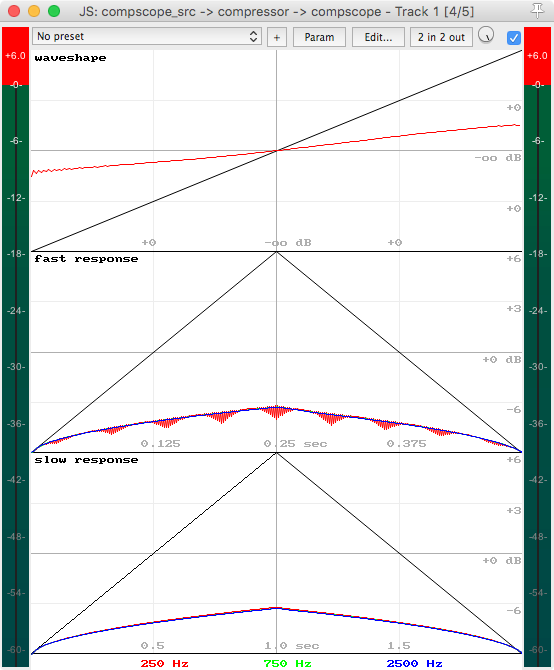Compressor Analysis
Figure out the attack and release characteristics of your digital compressors
Compressor example with 0 ms attack time, 5 ms release time, ratio 8:1
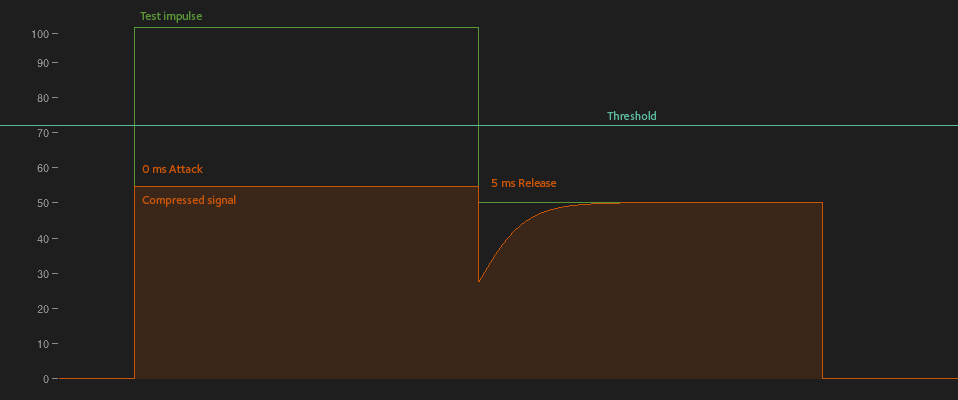
Compressor example with 98 ms attack, 5 ms release, ratio 4:1
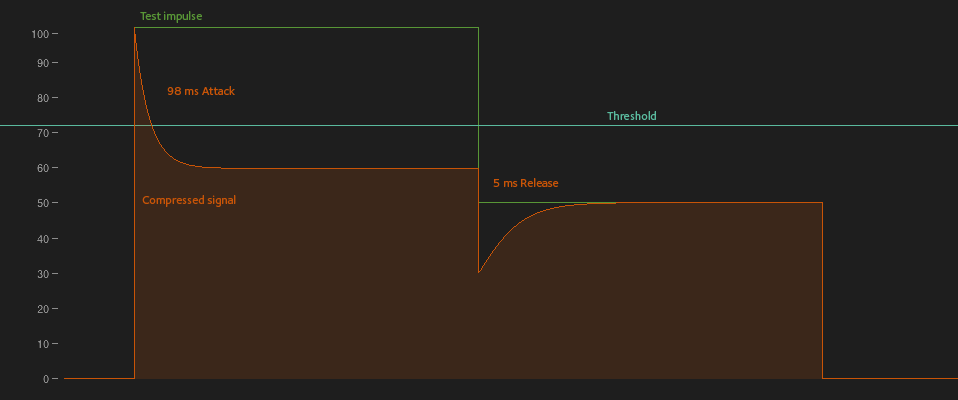
Reaper has a great tool for analyzing compressor response characteristics. This tool can be helpful to understand how the compressor responds, especially when you are looking for a fast or slow compressor. However, use your ears when choosing the right compressor for your application.
Basic Setup
In a channel strip insert in the following FX order
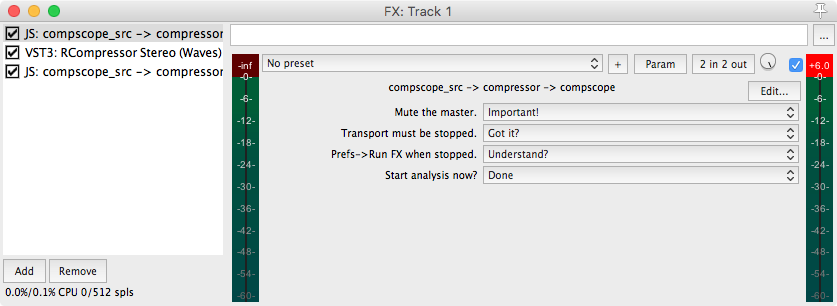
1: JS: compscope_src, folow the instructions provided in the interface
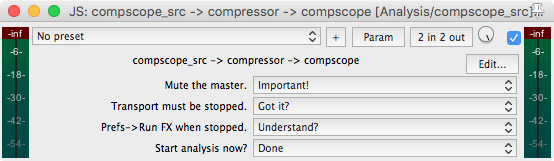
2: Insert the compressor you want to analyse

3: Insert the JS: compscope analyser after the compressor and run the test from compscope_src
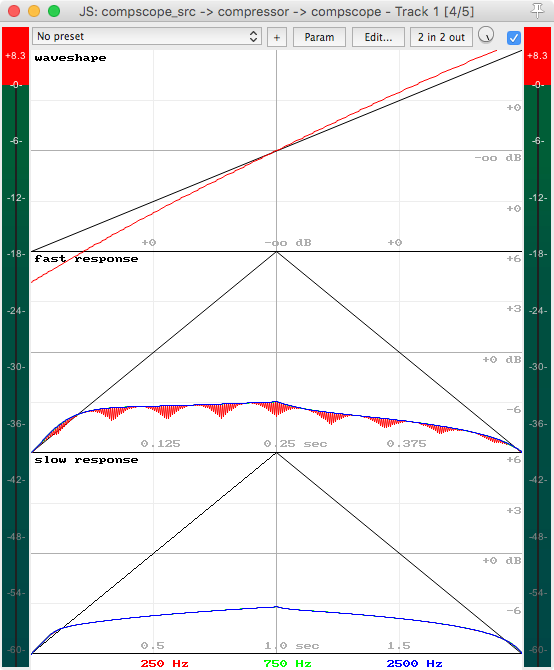
Native Instruments SOLID BUS COMP
Check how fast the attack response is (fast attack and release)

Response characteristics. The upper section shows how "fast" the compressor kicks in
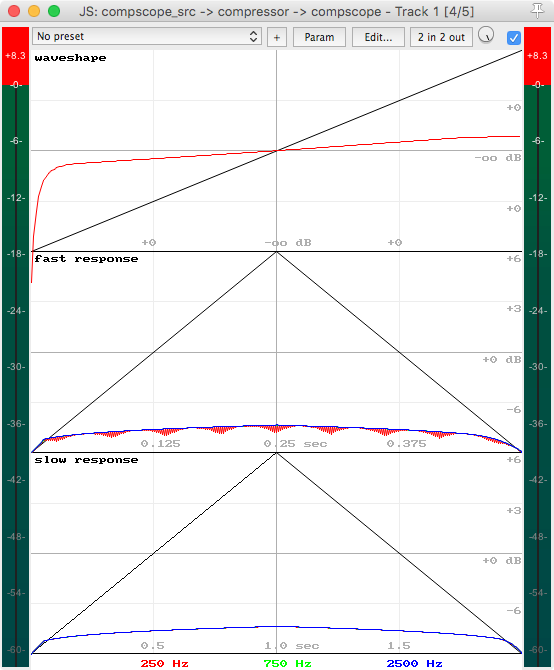
Waves C1 Compressor
Fast attack and 20 ms release
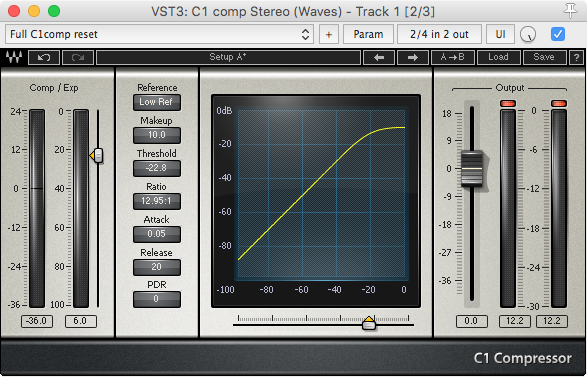
Response characteristics. With these settings you can really see how the compressor holds the signal in the two lower sections
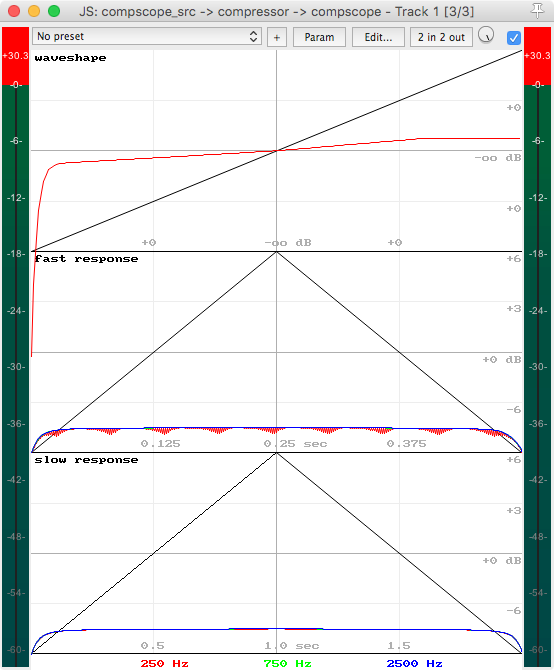
Please note, even though this might look good, I find this compressor breaks up when using a fast attack time
Waves RCompressor
Fast attack and release (manual)
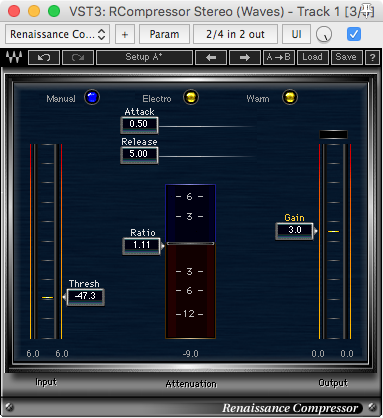
Response characteristics. With these settings you can really see how the compressor holds the signal in the two lower sections
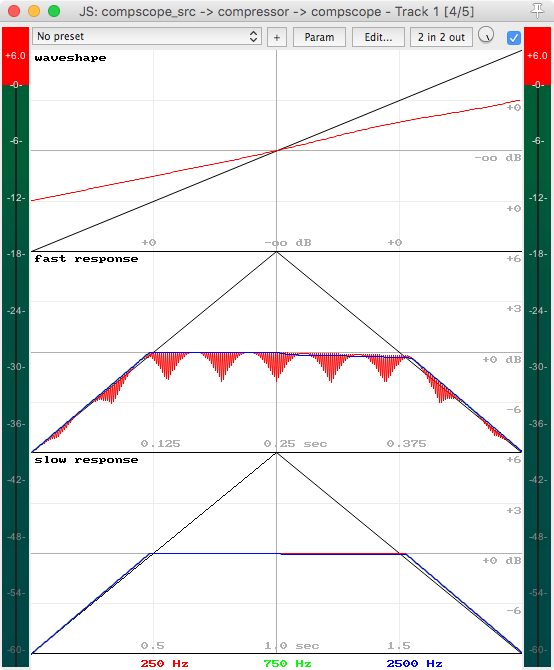
Waves CLA-2A
Default settings
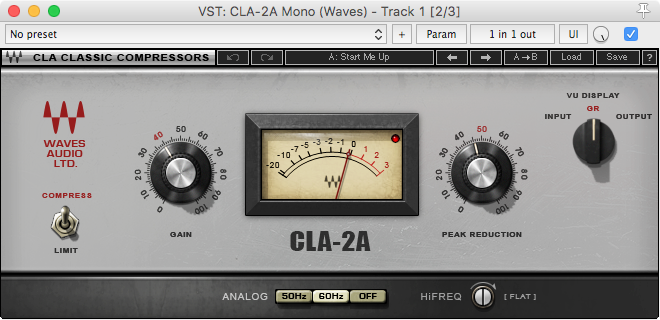
Response characteristics
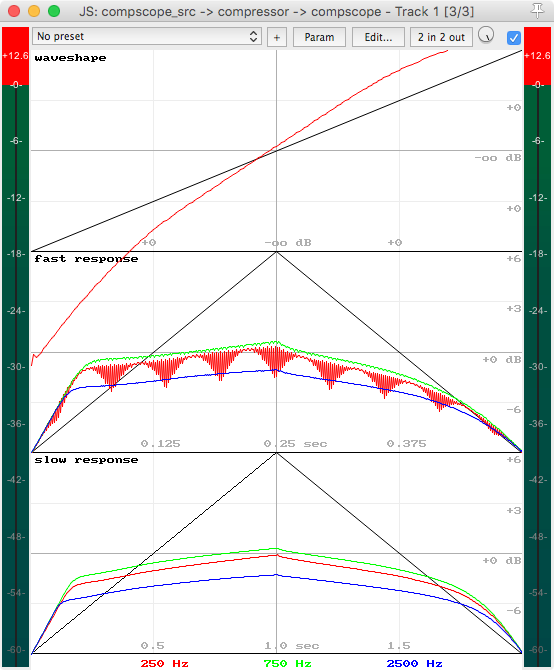
Waves CLA-3A
Default settings
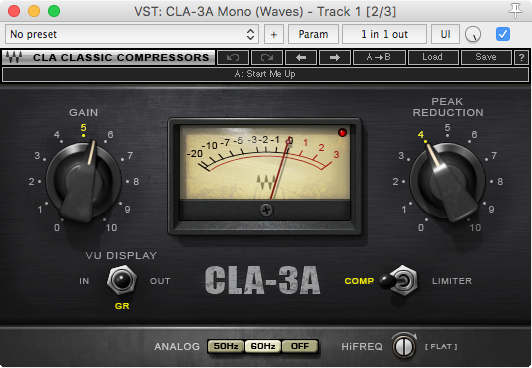
Response characteristics
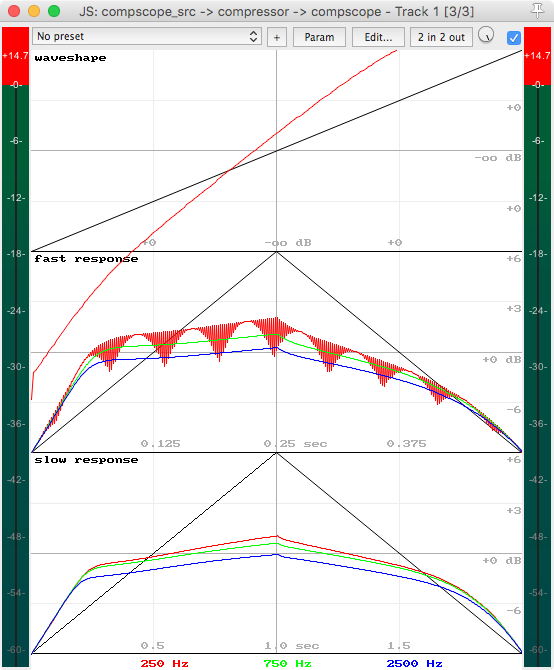
Waves CLA-76
Default settings, blacky

Response characteristics
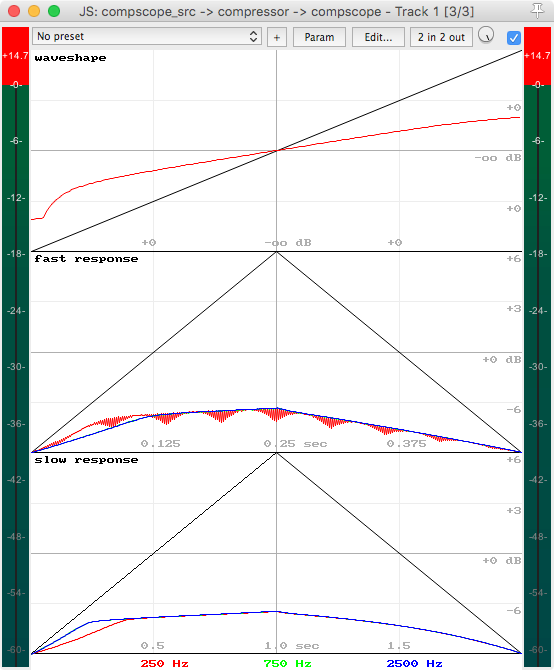
Default settings, bluey

Response characteristics
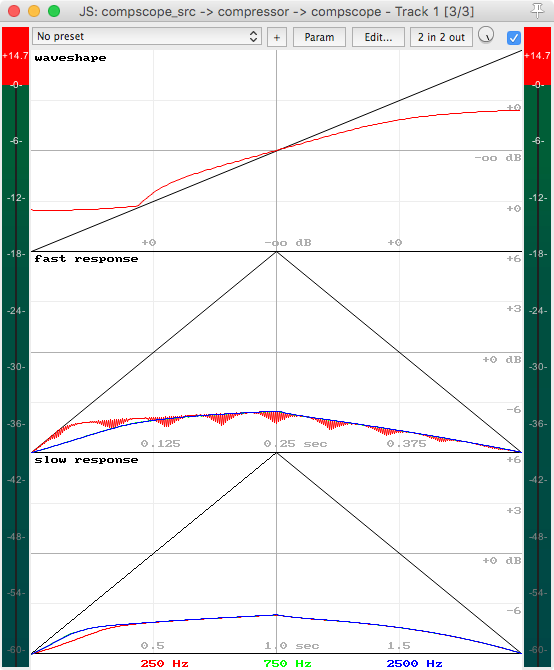
Waves H-Comp
Default settings

Response characteristics. The upper section shows how "fast" the compressor kicks in
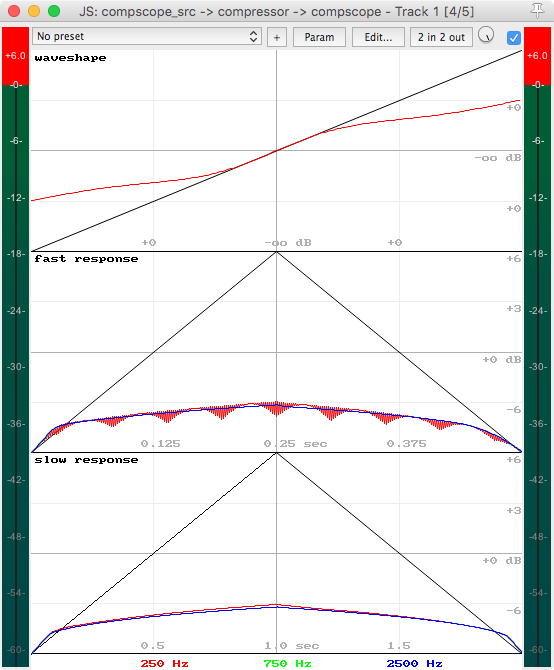
Fast attack and release (manual)

Response characteristics. The upper section shows how "fast" the compressor kicks in
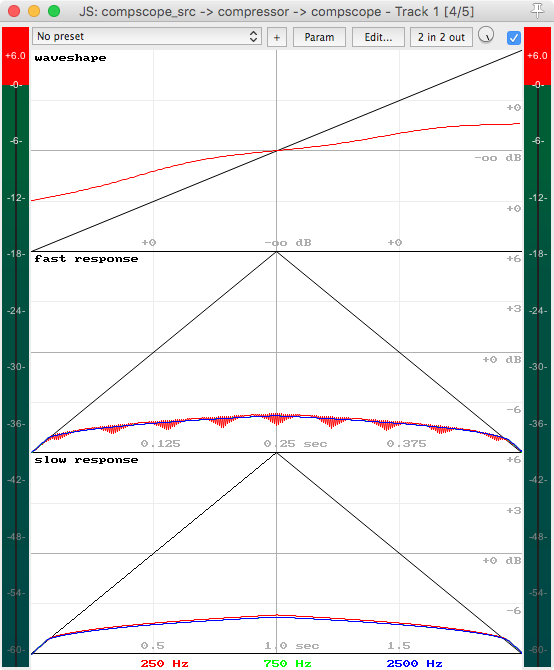
Tokyo Dawn Labs TDR Feedback Compressor II
Fast attack and release
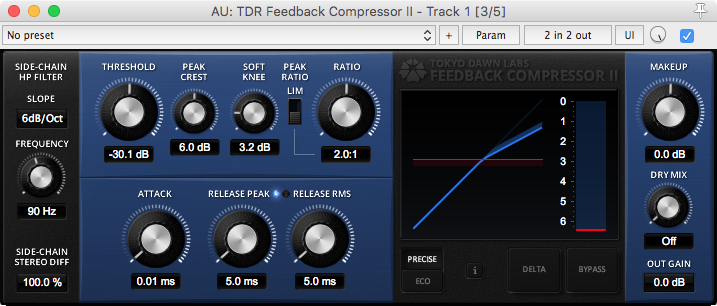
Response characteristics.