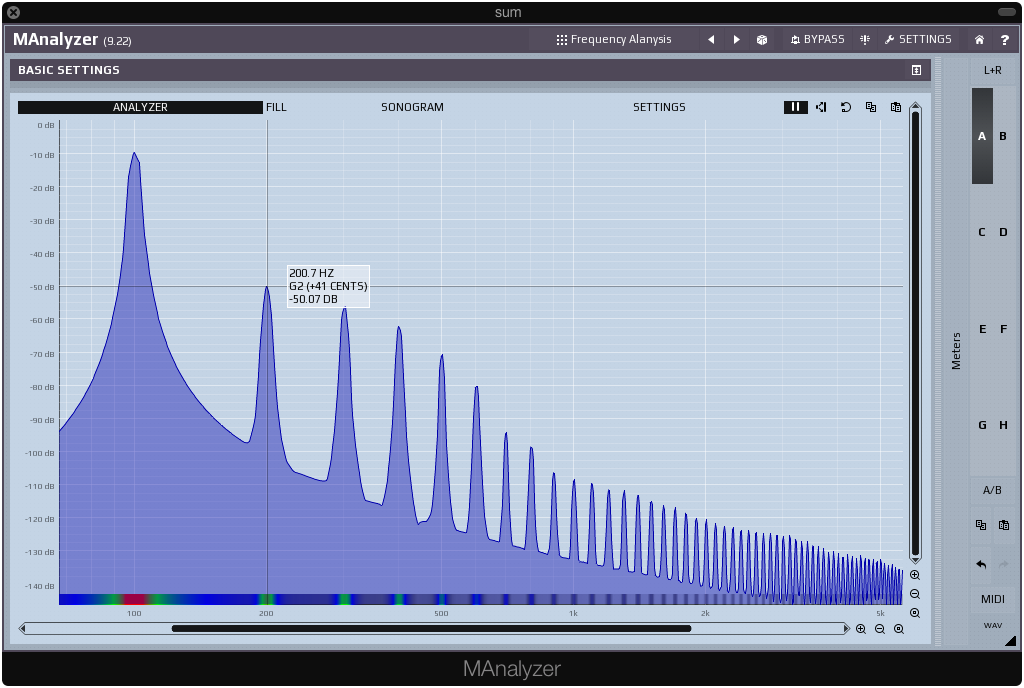Cobolt Saphira
This is a plugin that, among other things, adds harmonics to the sound (common in analog gear). I find that this plugin can be very subtle, but can really open up a mix when approaching it in a way where you can really hear what you add step by step. I believe this plugin works best on a sub mix bus or master bus in a mastering situation.
- Start with a full reset and turn everything off
- Start with the even harmonics, crank send and return and play with the send until the distortion sounds more pleasing
- Back off the return all the way to zero and decide how much should be added
- Turn off "EDGE" and repeat the same procedure as step 2-3 with the "WARMTH" (odd harmonics)
- Activate the TAPE section and set the depth all the way to 100. Try different tape speed that will work for the mix
- Use the tape depth to blend in the amount of tape flutter
- Play with different EQ settings for both EDGE and WARMTH
- A-B listen with the plugin on and off to hear if the mix was improved or not
Crank the SEND and RETURN all the way up to hear the full distorted signal. Back off on the SEND to find a pleasing amount of distortion, then back off RETURN to zero and blend in the wanted amount
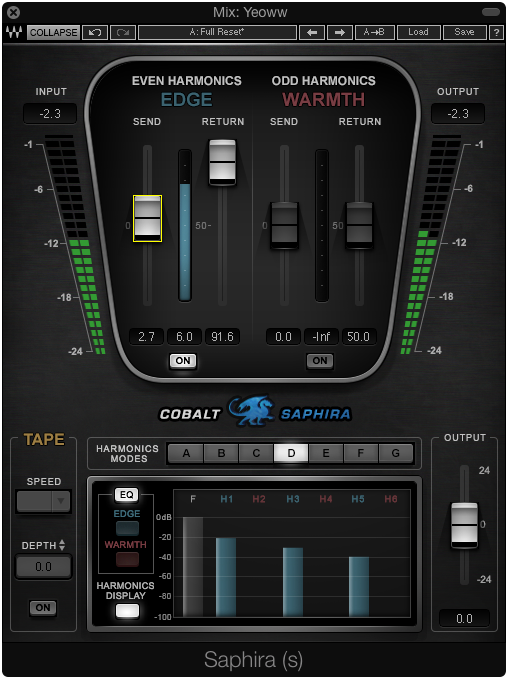
Repeat the same procedure with the WARMTH settings
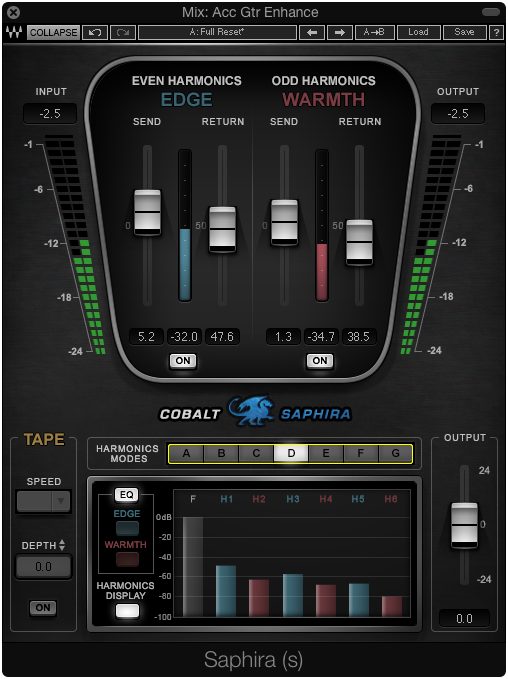
Try different harmonic modes A-G
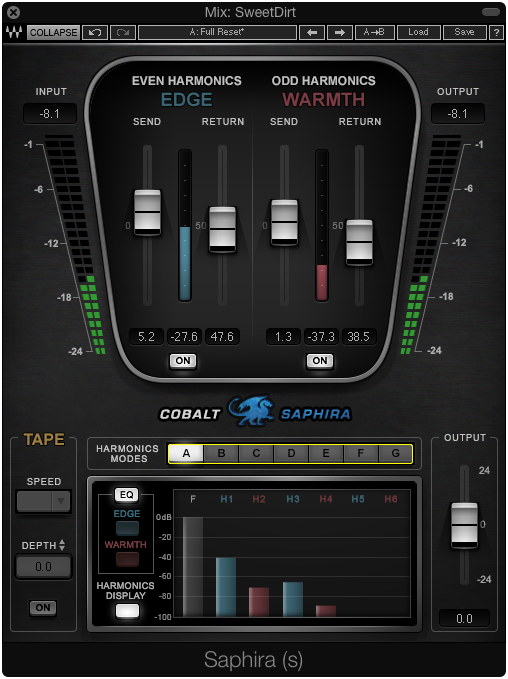
Try the TAPE settings by cranking the depth up to 100. Find a pleasing tape speed that suits the mix
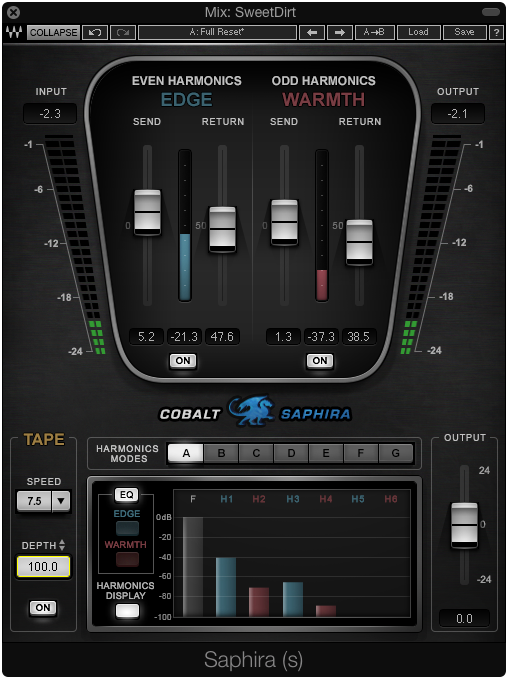
Back off the tape depth to a more subtle level
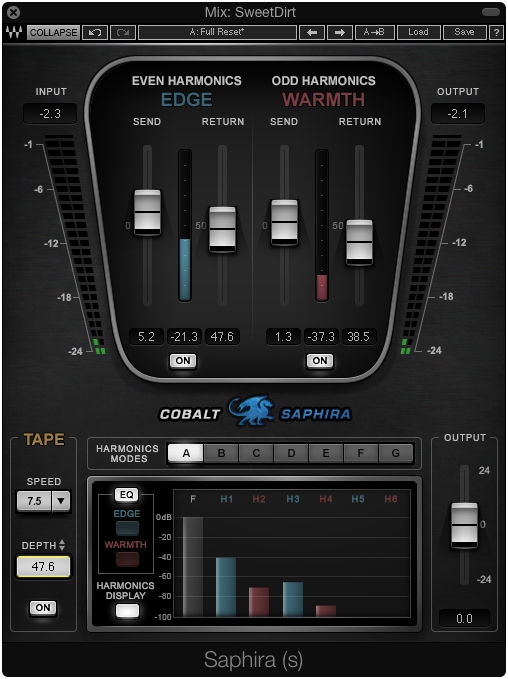
Play with the EQ settings for the EDGE
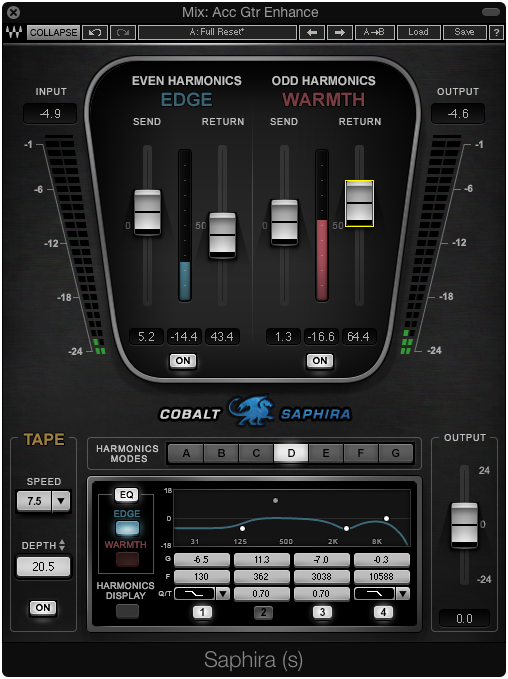
Play with the EQ settings for the WARMTH
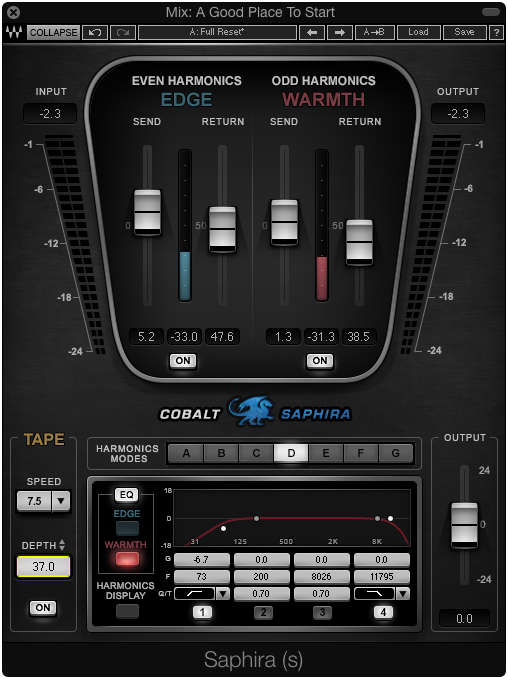
Usage tips from the Waves manual
Excerpts from the Quick Start Guide
- Saphira works best on complex, loud signals, so master groups and the master buss are good places to start
- A good way to start is to go over the presets supplied, find something you like, and then fine-tune the settings, if needed
- Adjust the Send control of each harmonic type. When you hear that the signal is getting compressed, back off a bit until you hear it breathing again
- Adjust the Harmonics Return to set the amount of overall harmonics
- Adjust the Output level to offset any gain changes caused by processing
The harmonics modes are:
A, B, D: Natural
C: Punch
E, F, G: Dirt
Saphira Signal Flow
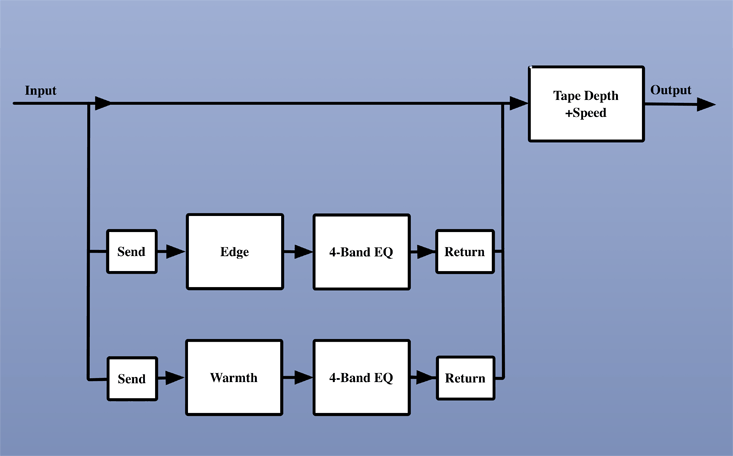
Spectral Analysis of Saphira
With a 100 Hz sine wave test tone
Only even harmonics
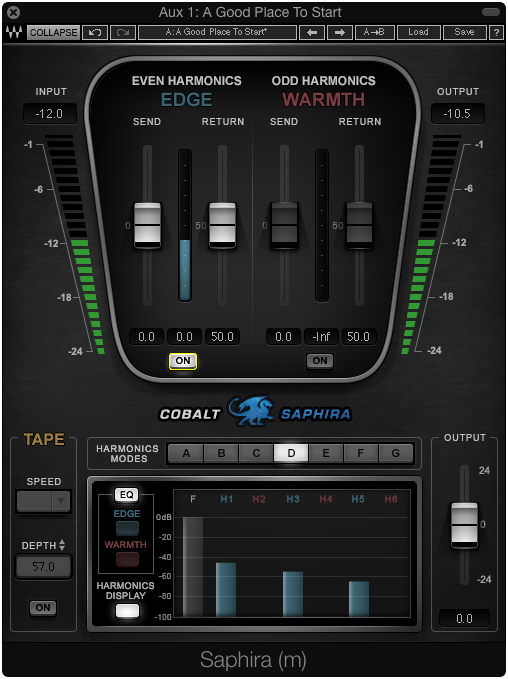
Even harmonics frequency analysis
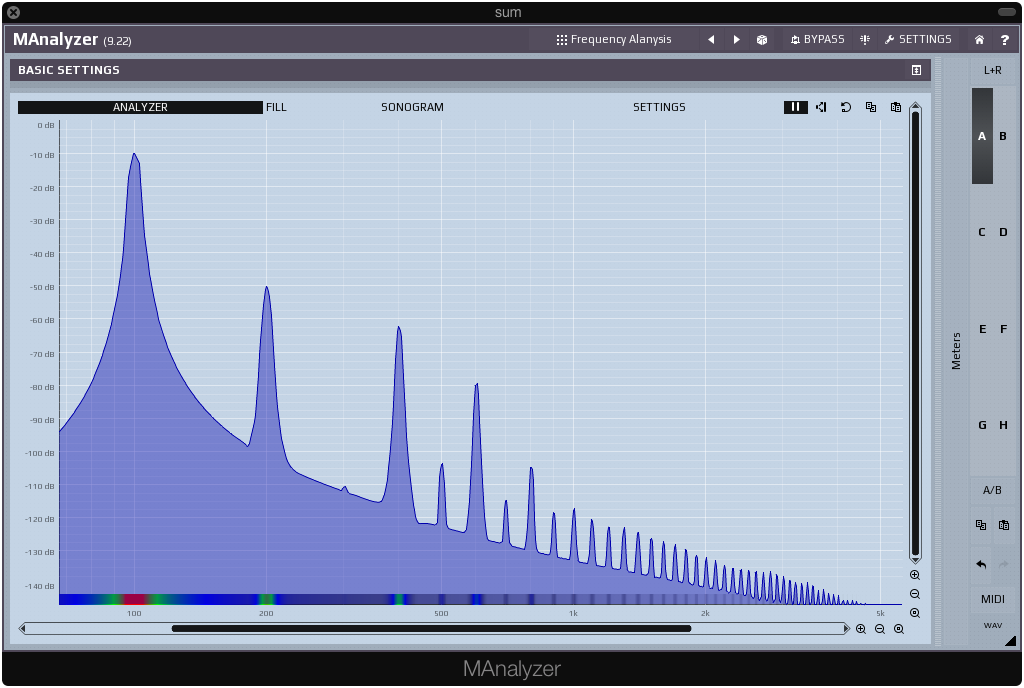
Only odd harmonics
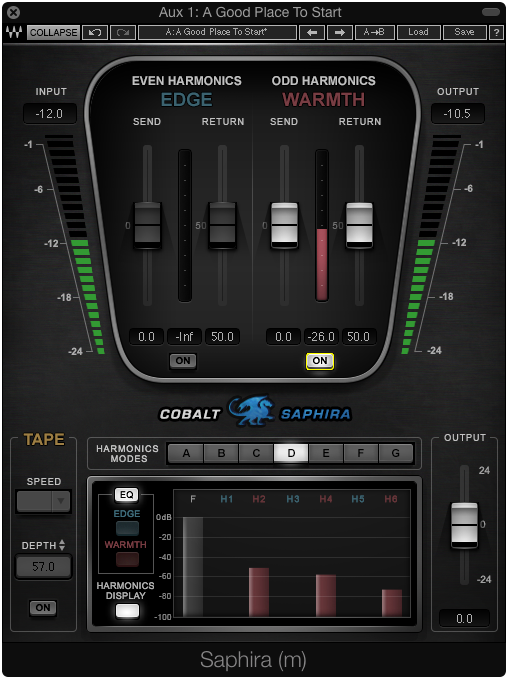
Odd harmonics frequency analysis
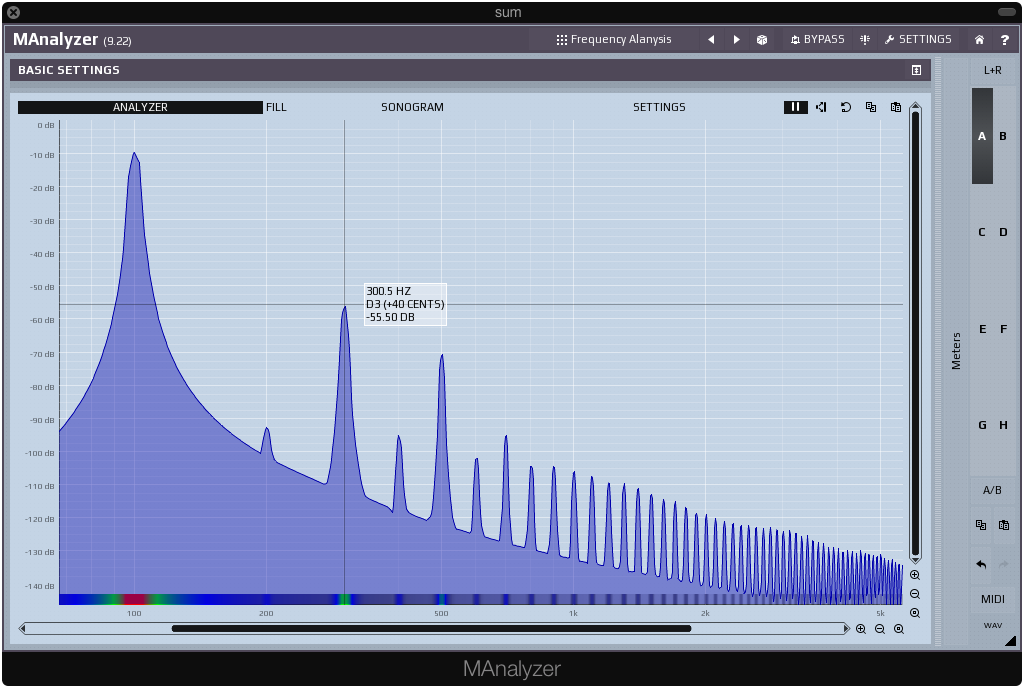
Even and odd harmonics together
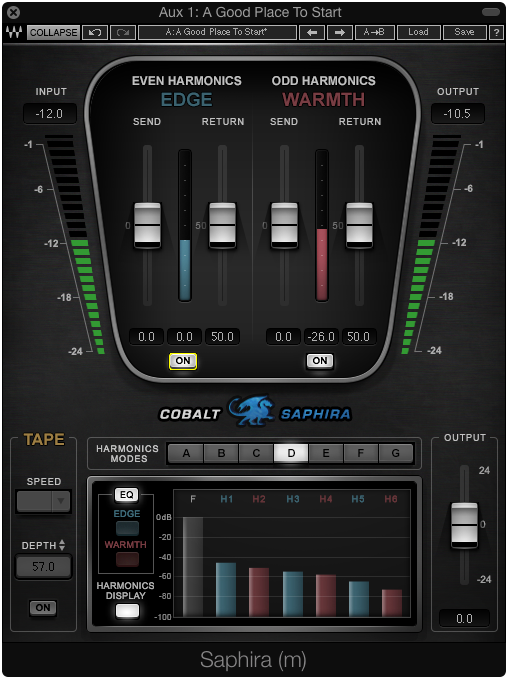
Even and odd harmonics frequency analysis