Tempo Matching in Pro Tools
Two easy ways to lock audio files to the grid with Pro Tools.
You have an audio file but don't know the beat
This case is very easy to fix more or less manually if the source audio has a clear beat.
- First, try to locate the downbeat by listening
- Set the cursor at the downbeat in "SLIP" mode and press [B] (keyboard focus activated) to split the file
- Locate the next downbeat, preferably after 1 bar and press [B] again
- Delete tails before and after the measure
- Change mode to "GRID" and move the region to the start point of a measure
- Select the trimmed region
- Press cmd (mac) / ctrl (win) + [i] to open the "Beat Marker" dialogue window and set the end location to the next measure
- Press OK and drag out the region to restore it's full length
Identify Beats, set beat markers dialogue window in Pro Tools 9
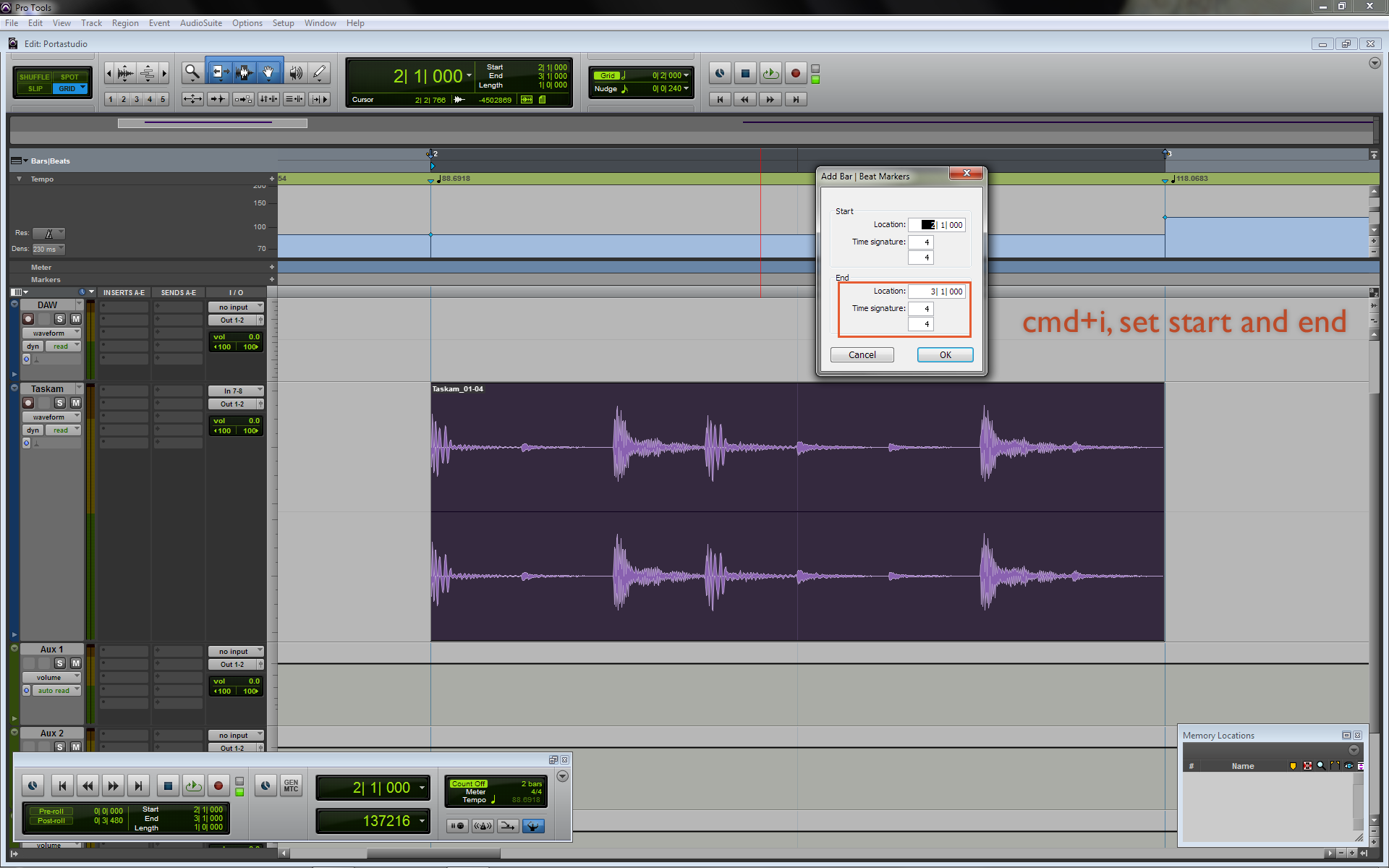
|•|
You have an audio file and want it locked the grid
This procedure is a little more complicated and is much more described in detailed in this YouTube video clip from ThePureMixTutorials
- Make sure the beat of the file matches the grid as good as possible
- Select the region you want to work on, preferably 8 or less bars at a time
- Activate "Beat Detective" cmd (mac) / ctrl (win) + [8], or Event -> Beat Detective
- Select "Region Separation", press "Capture Selection" and then press "Analyze"
- Adjust Sensitivity to detect beats
- Press Separate
- To quantize, change to Region Conform and select grid value to quantize to, i.e. 1/16 or 1/8
- Before leaving Beat Detective, have a listen and check for pops and clicks
- Clean up bad edits using Edit Soothing
Beat Detective work flow in Pro Tools 9
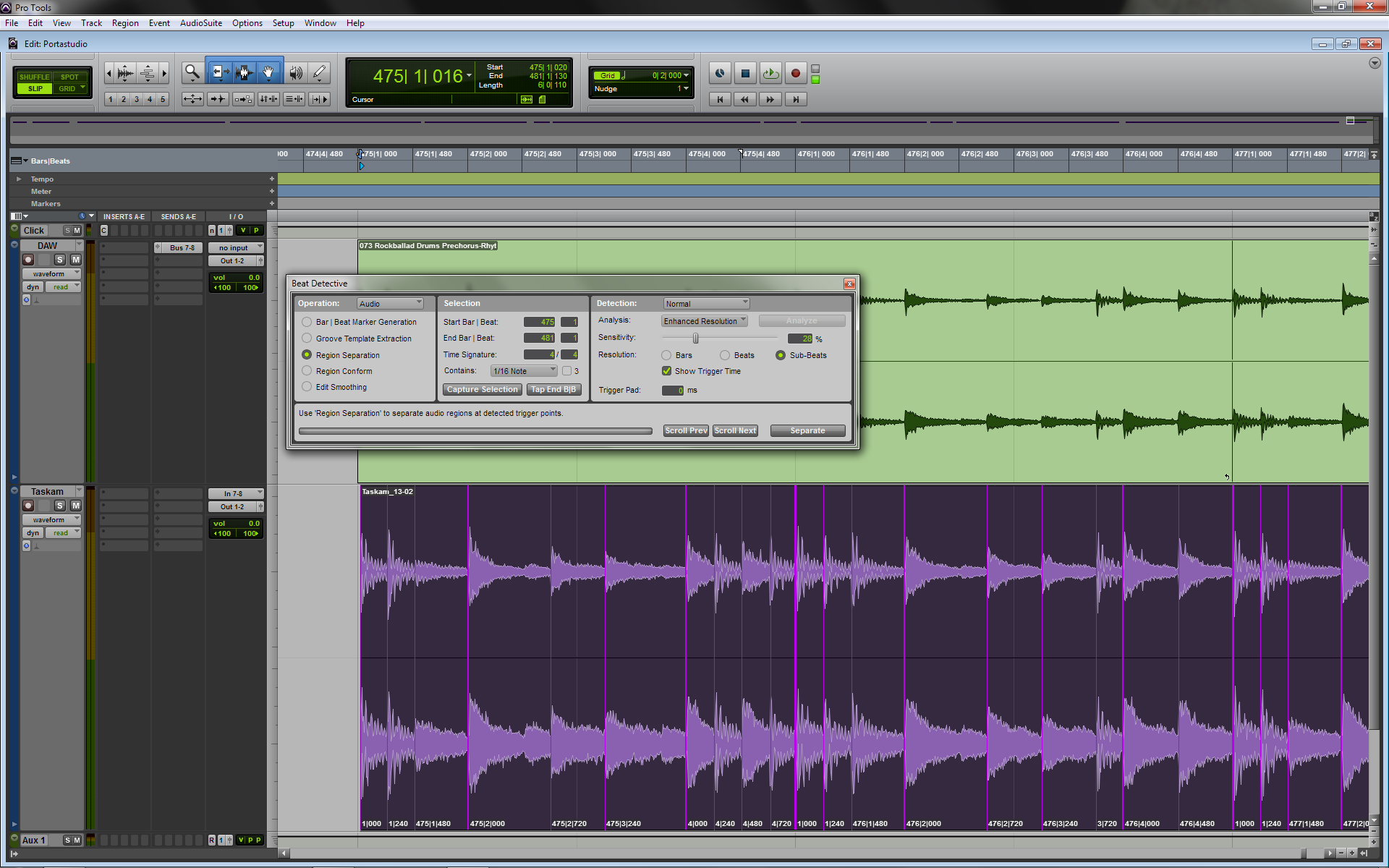
Beat Detective Region Separation, use the Sensitivity slider to capture wanted transients
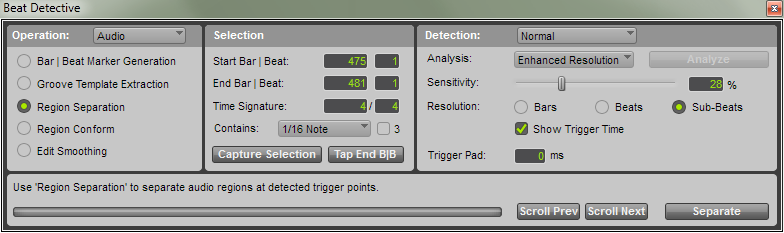
Use Beat Detective Region Conform to separate analyzed file to separate regions
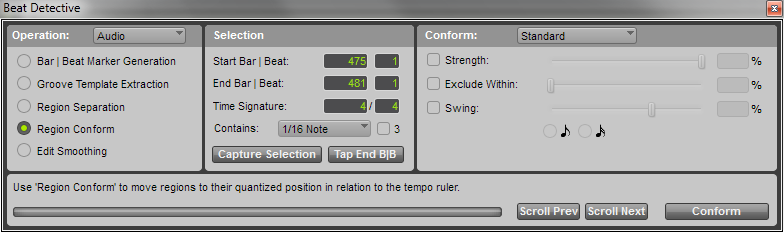
Use Beat Detective Edit Smoothing to fix bad edits
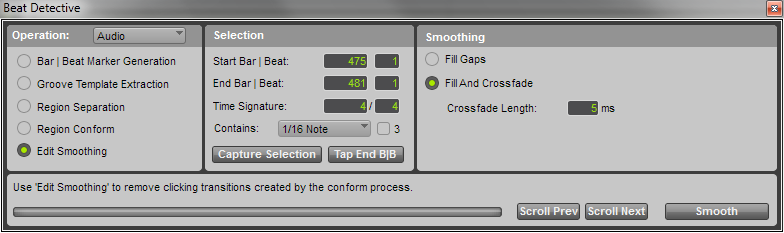
|•| – 2014-10-01