Plugin Harmonics
It's interesting to see what plugins adds to a signal with a frequency analyzer.
To better understand fundamental frequencies and harmonic structure—especially in physical instruments—see Analysis of a String.
Setup
Try this by feeding a simple sine wave into the plugin. Put the frequency analyzer after the plugin you want to analyze. The analyser I'm using is the great (and free) MAnalyzer from Melda Productions
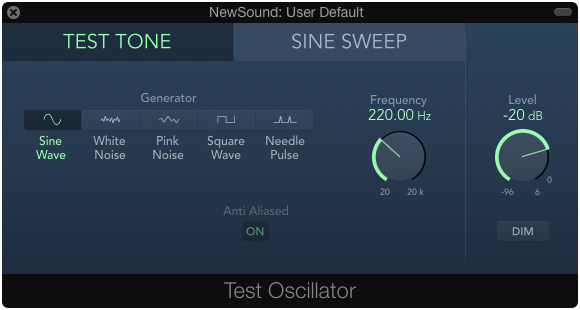
This is what we expect to see in the frequency analyzer with a 220 Hz test tone
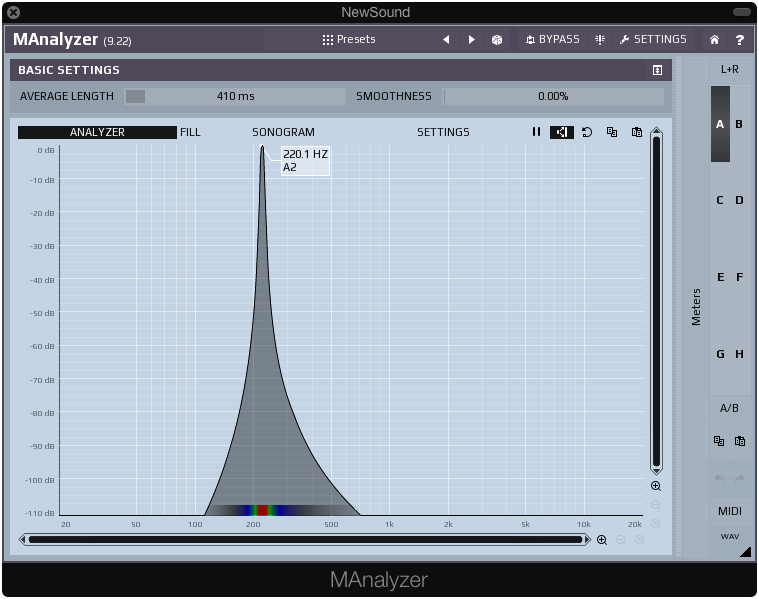
Harmonic Distortions
Most analog equipment adds some sort of even- and/or odd harmonic distortion. Harmonic distortion usually enhances sound at reasonable levels. The best plugin I have found, so far, for adding even and/or odd harmonics is the Waves Cobolt Saphira. If you can get your head around what harmonic distortion is, then this plugin really makes sense.
With a 100 Hz sine wave test tone and only even harmonics (EDGE)
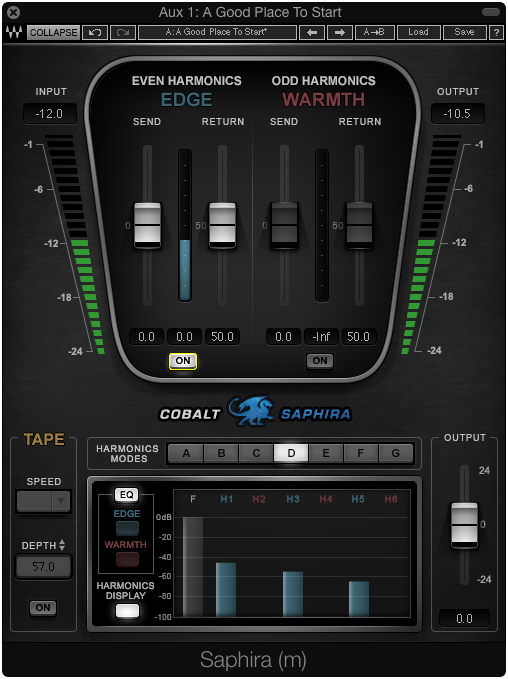
Even harmonics frequency analysis. Even harmonics added to 100 Hz results in 200 Hz, 400 Hz, 600 Hz, etc
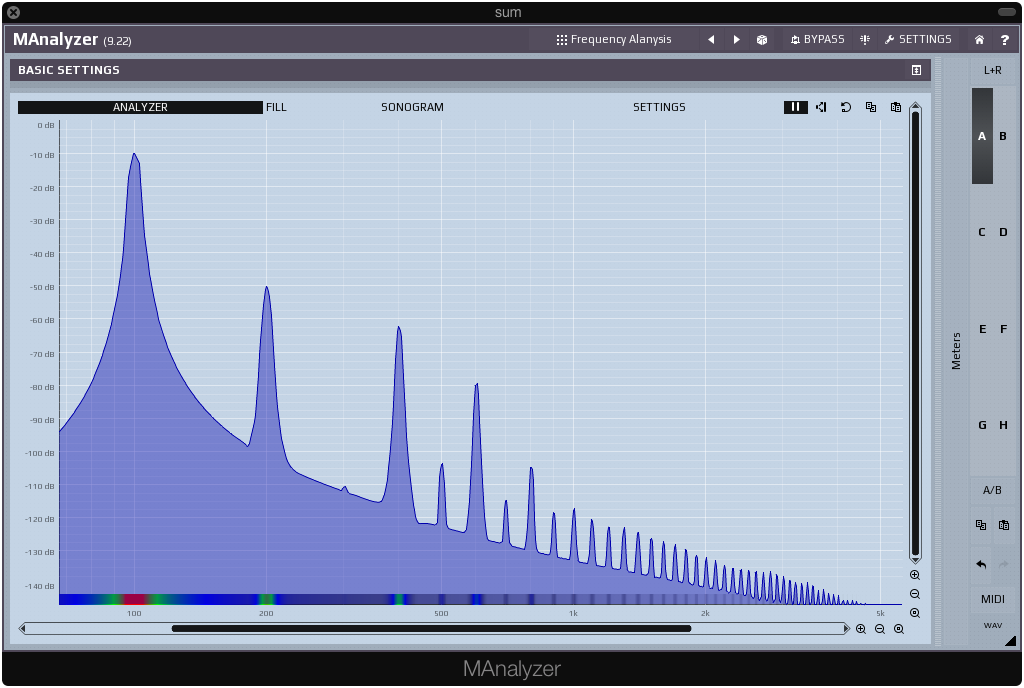
Only odd harmonics
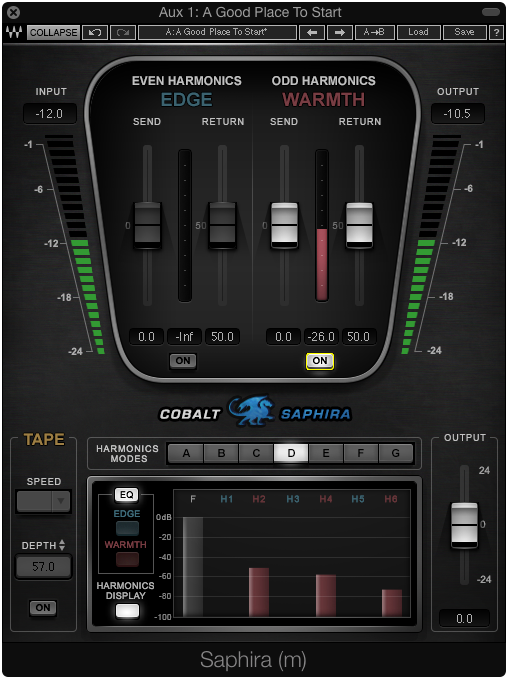
Odd harmonics frequency analysis. Odd harmonics added to 100 Hz results in 300 Hz, 500 Hz, 700 Hz, etc
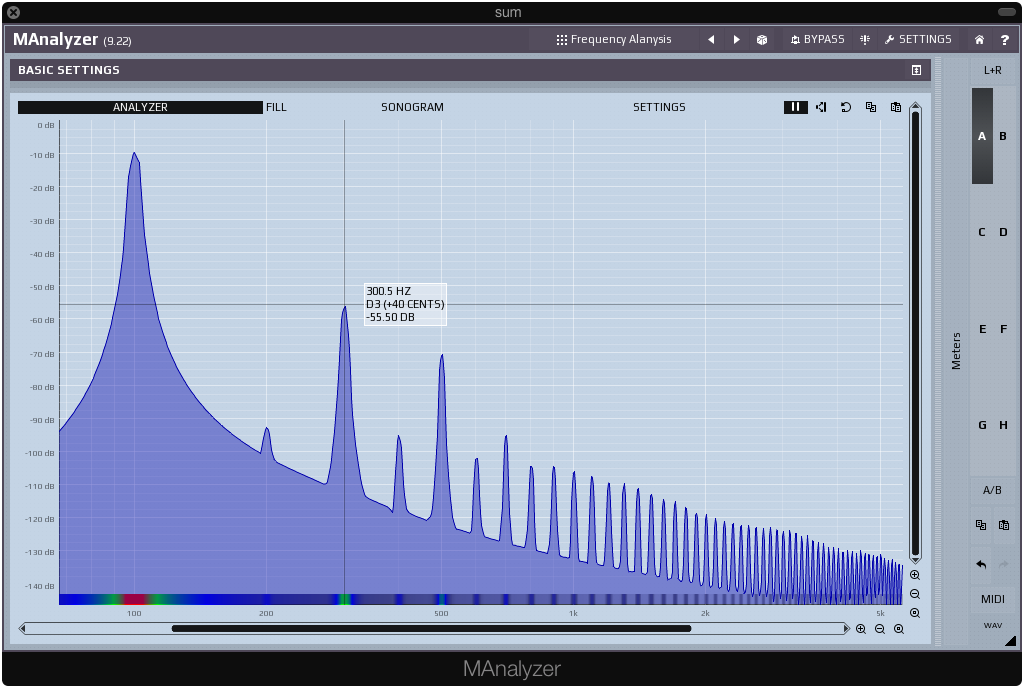
Even and odd harmonics together
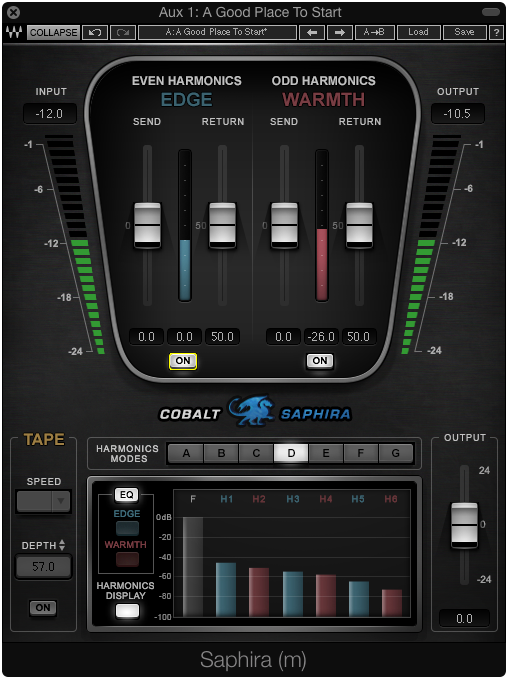
Even and odd harmonics frequency analysis
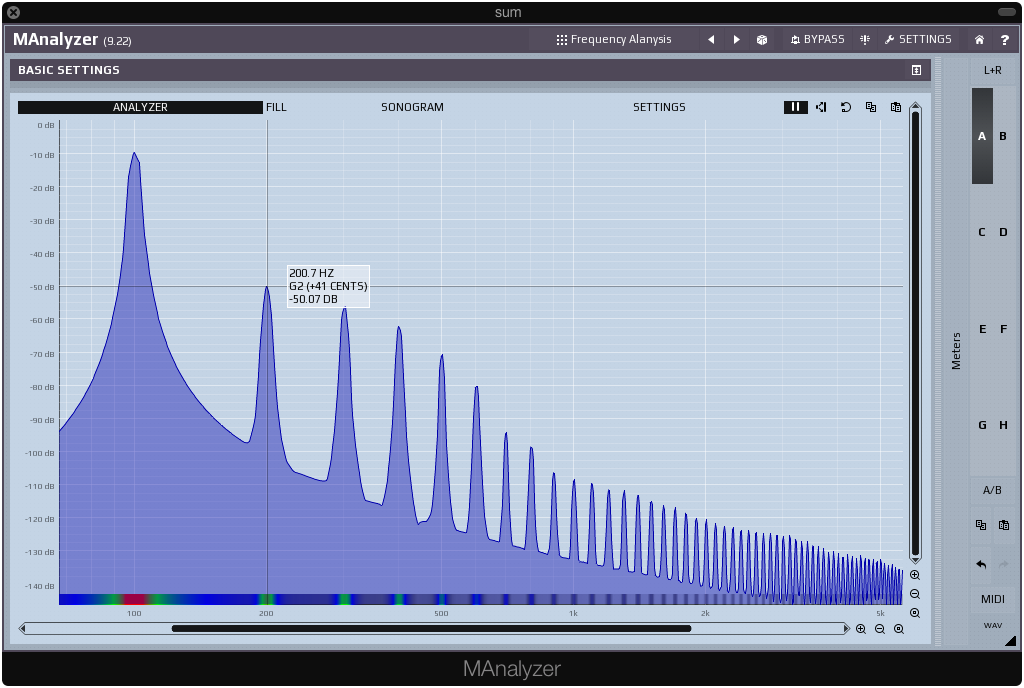
Next page: Continue reading more about analysis of different plugins
|•|